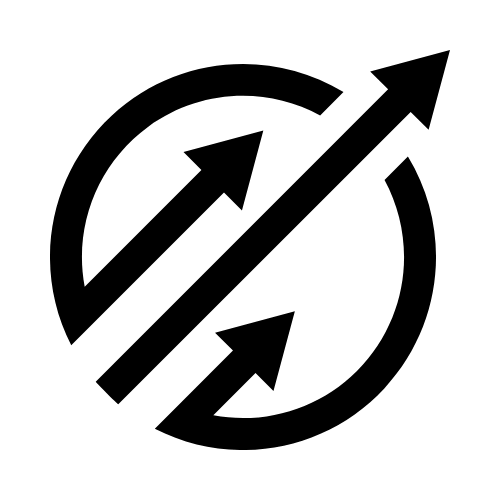How To Create A Website For Your Business
Learn how to create a website with this step-by-step guide, ideal for beginners aiming for a professional online presence in 2024.
Creating a website is an exciting and rewarding process that can open up numerous opportunities, whether for personal expression, business, or community engagement.
With the right tools and a step-by-step approach, anyone can create a website.
Here’s a detailed guide to help you get started.

1. Define Your Purpose and Goals
Before diving into the technical aspects, it’s crucial to define the purpose of your website.
Are you building a blog, an online store, a portfolio, or a business site?
Clarifying your goals will guide your decisions on design, functionality, and content.
2. Choose Your Domain Name
Your domain name is your website’s address on the internet (e.g., www.yoursite.com).
It should be:
- Short and memorable: Easy to type and recall.
- Relevant: Reflects your brand or the content of your site.
- Unique: Distinguishable from competitors.
- Consider SEO: Incorporate keywords if possible.
Use domain registration services like GoDaddy, Namecheap, or Hostinger to purchase your domain.
3. Select a Web Hosting Provider
Web hosting is where your website’s files are stored and accessed.
Popular web hosting options include:
- Shared Hosting: Cost-effective for small sites; you share resources with other websites.
- VPS Hosting: Offers more control and resources; suitable for growing websites.
- Dedicated Hosting: Entire server dedicated to your site; best for high-traffic sites.
- Cloud Hosting: Scalable resources that grow with your site.
Consider providers like Bluehost, SiteGround, or AWS.
4. Choose Your Website Builder or CMS
A Content Management System (CMS) or a website builder will help you create and manage your site. Popular options include:
- WordPress: Highly flexible and widely used; suitable for blogs, business sites, and e-commerce.
- Wix: User-friendly with drag-and-drop functionality; great for beginners.
- Squarespace: Stylish templates and ease of use; ideal for portfolios and small businesses.
- Shopify: Tailored for e-commerce; easy to set up an online store.
5. Design Your Website
Your website’s design should be user-friendly and visually appealing.
Here are the key steps:
Choose a Theme or Template
Most CMS platforms and website builders offer a range of themes and templates.
Choose one that aligns with your brand and can be customized to your needs.
Customize Your Design
- Logo and Branding: Incorporate your logo, colour scheme, and fonts.
- Navigation: Ensure clear and intuitive navigation. Use a logical menu structure.
- Responsive Design: Ensure your site looks good on all devices, including desktops, tablets, and smartphones.
6. Add Essential Pages
Every website needs some fundamental pages.
Common ones include:
- Home: The main landing page that provides an overview of your site.
- About: Information about you or your business.
- Services/Products: Details about what you offer.
- Blog/News: Regular updates and articles.
- Contact: Ways for visitors to reach you, including a contact form and map.
7. Optimize for SEO
Search Engine Optimization (SEO) helps your website rank higher in search engine results.
Key practices include:
- Keyword Research: Identify and use relevant keywords in your content.
- Meta Tags: Use descriptive and keyword-rich meta titles and descriptions.
- Headings: Use proper heading tags (H1, H2, H3) to structure your content.
- Alt Text: Add descriptive alt text to images.
- Internal Linking: Link to other pages within your site to improve navigation and SEO.
8. Integrate Analytics
Understanding your website’s performance is crucial.
Use tools like Google Analytics to track:
- Visitor numbers: How many people visit your site.
- Traffic sources: Where your visitors are coming from.
- User behaviour: How visitors interact with your site.
- Conversions: Goals and conversions like form submissions or purchases.
9. Set Up Security Measures
Security is vital to protect your site and its users.
Basic security practices include:
- SSL Certificate: Encrypts data between your site and its visitors. Many hosts offer free SSL certificates.
- Regular Updates: Keep your CMS, themes, and plugins up to date.
- Backups: Regularly back up your site to prevent data loss.
- Security Plugins: Use plugins like Wordfence or Sucuri for added protection.
10. Launch and Promote Your Website
Once everything is set up and tested, it’s time to launch your site.
To promote your new website:
- Social Media: Share your site on social media platforms.
- Email Marketing: Send newsletters to your subscribers.
- SEO: Continue to optimize for search engines.
- Advertising: Consider pay-per-click (PPC) ads on Google or social media.
11. Maintain and Update Your Website
A website is not a one-time project; it requires ongoing maintenance and updates.
Regularly add fresh content, update old content, and ensure all functionalities are working correctly.
Regularly review analytics to understand visitor behavior and make data-driven decisions to improve your site.
Conclusion
Creating a website involves careful planning, design, and ongoing management.
By following these steps, you can learn how to create a website that meets your goals and engages your audience.
Remember, the digital landscape is always evolving, so stay informed about new tools and best practices to keep your site relevant and successful.